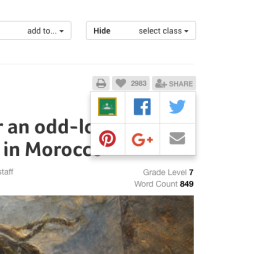Ok, so I am getting pumped about the start of next school year. Yeah, I know a bunch of you just got out of school, but here in Mississippi, we are down to a couple weeks. Yeah, teachers start back August 1st in my district. I got the opportunity to teach computer science next year… all day… Not just one class period like last year. I jumped on it. So, while looking around online for resources, I came across Olexa’s YouTube channel. Continue reading